 |
 |
 |
 Technology News | March 2005 Technology News | March 2005  
To-Do List: Shop, Pay Bills, Organize Brain
 James Fallows - NYTimes James Fallows - NYTimes

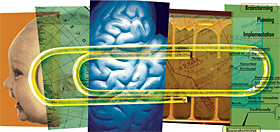 Rush Limbaugh used to joke that he did his radio show "with half my brain tied behind my back - just to make it fair." As best I can figure out, only half of my brain has ever worked at all. That would be the brain's left side - the home of logic, lists and linear thought. What I know about right-brain functions, from intuition to graphic creativity, I know mainly from hearing them described, like the highlands of Mongolia. Rush Limbaugh used to joke that he did his radio show "with half my brain tied behind my back - just to make it fair." As best I can figure out, only half of my brain has ever worked at all. That would be the brain's left side - the home of logic, lists and linear thought. What I know about right-brain functions, from intuition to graphic creativity, I know mainly from hearing them described, like the highlands of Mongolia.

I don't view this as a plus - 20 years ago, it led me to the fateful error of ignoring the "cute" Macintosh and sticking with the more "efficient" DOS-based PC - so I look for ways to expand my horizons. Every few months, I make another try at a visually mesmerizing program called Personal Brain ($79.95 from TheBrain.com), which displays facts, ideas and research elements floating in a mock 3-D space, with lines indicating the connections among them. Also, I keep trying Grokker 2 ($49 from Groxis.com), which organizes Web searches into visually intuitive groups. For instance, the subjects most related are bunched together, as at the center of a dartboard. More distant concepts are out near the rim. To some people they are indispensable, but for everyday use they are too right-brainy for me.

Happily, I have found two programs that hold promise for bridging the brain gap. They are MindManager ($229 for the basic X5 version from Mindjet.com) and an add-on called ResultsManager ($145 for the basic version from Gyronix.com).

Both programs grew from the "Mind Mapping" movement, which is more famous in Britain and other parts of Europe than in North America, and whose origins are usually attributed to Tony Buzan. Beginning in Britain in the 1960's, Mr. Buzan popularized the idea that to learn new topics, organize thoughts and become creative, people should draw "mind maps" on big sheets of paper, ideally with crayons or pens of many different colors. Mr. Buzan's theories, including his 10 strict "laws" for drawing such maps, are available in his many books and seminars and at his Web site.

The Mindjet company, founded in Munich in 1993, moved these concepts closer to what Americans would consider the business mainstream. Its MindManager software offers a way to present familiar workaday information - research data, meeting notes, ideas for speeches or papers - in a flexible, easily changeable "map" format that even I, from a skeptical starting point, have come to like.

Ever since high school, I have relied on classic I, II, III-style outlines to organize ideas. (The best computerized outliner, in my view, is still NoteMap, $149 from CaseSoft.com.) With MindManager, you create an outline not by writing out a list but by entering one main idea in the middle of the screen - and then having related ideas radiate out, with spokes. The subideas can have their own connections and nodes, and all parts of the maps can be easily linked to relevant side material - e-mail, Web pages, documents and so on.

It sounds gimmicky but seems less so in practice. Here is important news: MindManager's intellectual effect seems the opposite of PowerPoint's. As any veteran of business briefings knows, the visual tools in PowerPoint can blur distinctions and impose an artificial sameness on ideas. At a minimum, MindManager doesn't retard clear thinking, and it might actually help.

"For me, there is a big difference between laying out ideas in this kind of map" and just writing them in a list, says Michael Jetter, Mindjet's co-founder. "It's like when you look at ads. The white space can be as important as the words. I find when I am able to space out the ideas in a certain way, somehow I can move around them easily rather than starting from the top. It's the same information, but you look at it differently."

Mr. Jetter says he organizes all his personal and corporate projects this way - including the entire outline for his recent book, "The Cancer Code," which describes his creation of the software in his early 30's, while hospitalized with leukemia. Radiation therapy had left him unable to father children, and he hoped this program would be his legacy. MindManager has several fit-and-finish problems, like a tendency to hog the computer's C.P.U. cycles and memory. Potential buyers are offered a 21-day free trial. I do not use a tablet PC, but to judge by reviews the tablet version of MindManager has met a particularly enthusiastic reception.

ResultsManager, introduced in 2003 by Gyronix in Britain, uses MindManager toward a different end: not organizing ideas but managing tasks and obligations. A guiding principle for the company is the work of David Allen, a consultant based in Ojai, Calif., and author of the book "Getting Things Done" (Penguin Books, 2003). Mr. Allen's goal is to reduce the chronic anxiety of modern working life, which he says comes from having too many commitments to keep track of and to remember. This leads to his version of the half-a-brain problem: no matter what you're doing, half your concentration is sapped by worry about the things you've forgotten to do. (For the full rationale, see DavidCo.com.)

MR. ALLEN'S prescription includes systems for getting all obligations - for work, home, hobbies - collected and written down in one place. (Actually doing them, of course, is a different matter.) With ResultsManager, users are encouraged to create a MindManager "map" for each project or obligation they take on - planning a vacation, making sales calls, writing a report. The related activities for each project are thus grouped in one place, but the program can sweep through all the projects and produce a functional "dashboard" of tasks to be done today, tasks that can be done at a computer, tasks of the highest priority and so on. It works better than it might sound. With some difficulty, items in the dashboards can be synchronized with the task list in Microsoft Outlook.

Both of these visually oriented and, therefore, right-brain programs take getting used to and require tinkering to bring out their best. That is why my left brain accepts them, too. | 
 | |
 |



